Video Embed Code Generator
Table of Contents
What Is a Video Embed Code Generator?
A video embed code generator is a tool that helps website owners display videos on their web pages using an HTML snippet. This code allows a video to play on a website without uploading the file directly. Instead, it streams the content from video hosting platforms like YouTube, Vimeo, or self-hosted servers.
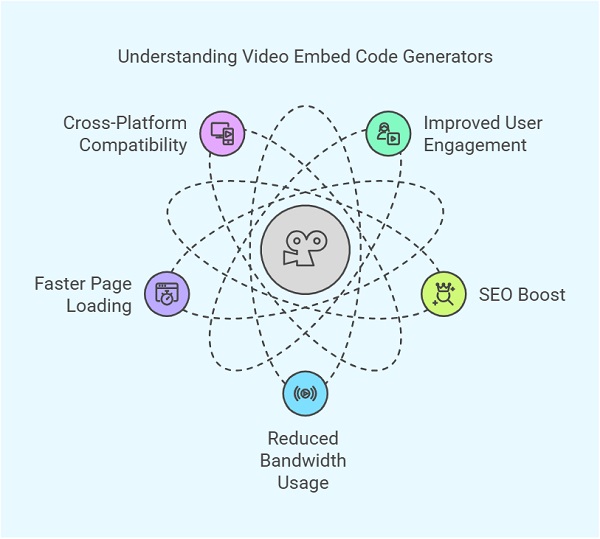
Why Use a Video Embed Code Generator?
Using a video embed code generator offers several benefits:
- Improved User Engagement: Videos capture attention and increase the time visitors spend on your site.
- SEO Boost: Search engines favor websites with multimedia content, potentially improving rankings.
- Reduced Bandwidth Usage: Streaming from third-party platforms prevents excessive server load.
- Faster Page Loading: Hosting videos externally ensures faster load times compared to directly uploading large files.
- Cross-Platform Compatibility: Embedded videos work across multiple devices and browsers without compatibility issues.
How Does a Video Embed Code Work?
A video embed code consists of an <iframe> or <video> HTML tag. The <iframe> tag is commonly used for embedding videos from platforms like YouTube and Vimeo. The <video> tag is used for self-hosted videos.
Example of an <iframe> Embed Code:
<iframe width="560" height="315" src="https://www.youtube.com/embed/your-video-id" frameborder="0" allowfullscreen></iframe>
This code tells the browser to load a video from YouTube and display it within the specified width and height.
Top Video Embed Code Generators
There are various online tools available for generating video embed codes. Below are some of the best options:
1. Web Code Tools
- Generates responsive embed codes.
- Allows customization like autoplay, loop, and muted options.
- Supports multiple video formats.
2. YouTube Embed Code Generator
- Simplifies embedding YouTube videos.
- Offers options to adjust width, height, and player controls.
- Allows enabling/disabling autoplay and looping.
3. Iframely
- Supports embedding from over 1900 media platforms.
- Offers responsive and SEO-friendly embed codes.
- Works well with CMS platforms like WordPress.
4. ScreenPal
- Allows embedding self-hosted and cloud-hosted videos.
- Provides interactive player controls.
- Supports fullscreen mode and video captions.
5. VEED.IO
- Offers video hosting along with embedding options.
- Provides ad-free viewing experiences.
- Generates short and clean HTML code for easy integration.
How to Use a Video Embed Code Generator
Follow these simple steps to embed a video on your website:
- Choose a Video Hosting Platform
- Use YouTube, Vimeo, or a self-hosted option based on your requirements.
- Select an Embed Code Generator
- Pick a tool that offers customization options like autoplay, captions, and player controls.
- Copy the Video URL
- Get the direct video link from the hosting platform.
- Customize the Embed Code
- Adjust dimensions, enable autoplay, mute settings, and loop options.
- Generate and Copy the Code
- Click the generator’s ‘Create Code’ button and copy the HTML snippet.
- Paste the Code on Your Website
- Add the copied code into the desired webpage section within the <body> tag.
Customization Options for Embedded Videos
Most video embed code generators allow you to customize your video’s behavior and appearance. Here are some of the most common customization options:
- Autoplay: Automatically starts playing the video when the page loads.
- Loop: Repeats the video once it ends.
- Mute: Mutes the video by default.
- Controls: Shows or hides the play, pause, and volume controls.
- Fullscreen Mode: Allows users to watch in fullscreen.
- Lazy Loading: Improves page speed by loading videos only when needed.
- Aspect Ratio: Adjusts the video size to fit different screens.
Best Practices for Embedding Videos

To ensure the best experience for visitors and maintain SEO benefits, follow these best practices:
1. Use Responsive Video Embeds
Videos should automatically adjust to different screen sizes. Use CSS to make them responsive:
.video-container {
position: relative;
padding-bottom: 56.25%; /* 16:9 aspect ratio */
height: 0;
overflow: hidden;
max-width: 100%;
}
.video-container iframe {
position: absolute;
top: 0;
left: 0;
width: 100%;
height: 100%;
}
2. Optimize Page Load Speed
Use lazy loading techniques to ensure videos do not slow down your website.
<iframe loading="lazy" width="560" height="315" src="https://www.youtube.com/embed/your-video-id" frameborder="0" allowfullscreen></iframe>
3. Add Structured Data for SEO
Implement schema markup to help search engines understand your video content.
<script type="application/ld+json">
{
"@context": "https://schema.org",
"@type": "VideoObject",
"name": "Your Video Title",
"description": "A brief description of the video.",
"thumbnailUrl": "https://yourwebsite.com/video-thumbnail.jpg",
"uploadDate": "2023-05-01",
"contentUrl": "https://yourwebsite.com/video.mp4",
"embedUrl": "https://www.youtube.com/embed/your-video-id",
"publisher": {
"@type": "Organization",
"name": "Your Brand Name",
"logo": {
"@type": "ImageObject",
"url": "https://yourwebsite.com/logo.png"
}
}
}
</script>
4. Ensure Compliance with Accessibility Guidelines
- Use subtitles or closed captions for better accessibility.
- Provide alt text or descriptions.
- Enable keyboard navigation.
Conclusion
A video embed code generator simplifies the process of adding videos to your website. By embedding videos, you enhance user engagement, boost SEO, and optimize website performance. Using customization options and best practices ensures a smooth viewing experience for visitors. Whether using YouTube, Vimeo, or self-hosted videos, proper embedding techniques contribute to a well-structured and high-performing website.