RSS Iframe Generator
Table of Contents
What is an RSS Iframe Generator?
An RSS iframe generator allows you to embed RSS feeds into a website using an iframe. This method displays dynamic content from external sources without requiring complex coding. Websites use this technique to keep their pages updated with fresh information automatically.
How RSS Feeds Work
An RSS feed is a structured XML file that contains updates from a website. Websites create RSS feeds to allow users and apps to receive updates automatically. The feed includes content such as article titles, descriptions, and links. RSS readers or other services retrieve this feed and display the latest updates.
Understanding Iframes
An iframe (Inline Frame) is an HTML element that embeds an external web page into another web page. Web developers use iframes to display content from different sources without affecting the structure of the main website. By embedding an RSS feed within an iframe, websites can showcase real-time updates without modifying their existing design.
Benefits of Using an RSS Iframe Generator
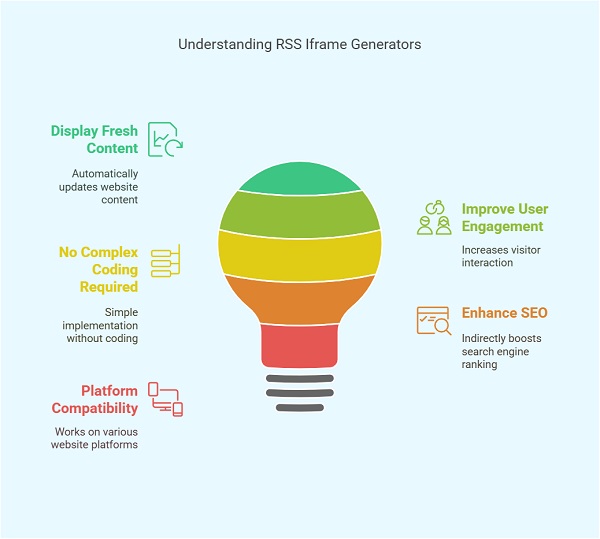
1. Display Fresh Content Automatically
An iframe lets you embed content that updates in real-time. This helps keep your website active with the latest posts from selected RSS feeds.
2. Improve User Engagement
Visitors stay longer on websites that display relevant and frequently updated information. An RSS iframe allows you to show news, blog posts, or industry updates, increasing visitor engagement.
3. No Need for Complex Coding
Many website owners lack coding knowledge. An RSS iframe generator provides a simple way to embed feeds without writing custom scripts or modifying backend code.
4. Enhance SEO with Regular Updates
Search engines prioritize websites with updated content. While embedded iframes do not directly contribute to SEO, keeping users engaged with fresh content can indirectly improve ranking.
5. Works Across Different Platforms
RSS iframe generators are compatible with various website platforms, including WordPress, Blogger, and static HTML sites. They work well on desktop and mobile devices.
How to Use an RSS Iframe Generator
Follow these steps to embed an RSS feed using an iframe:
Step 1: Get the RSS Feed URL
Identify the RSS feed URL from the website you want to display. Many news websites, blogs, and forums offer RSS feeds. You can find the feed URL by looking for an RSS icon or adding /feed at the end of a blog’s URL.
Step 2: Use an RSS Iframe Generator
Several free online tools allow you to generate iframe code for an RSS feed. Popular options include:
- RSS.app
- FetchRSS
- Embedly
- Elfsight RSS Widget
Step 3: Customize the Iframe
Most RSS iframe generators allow customization. You can set parameters such as:
- Width and height of the iframe
- Border style
- Background color
- Auto-refresh settings
Here is an example of an iframe code:
<iframe src="https://rss.app/embed/v1/feed/your-feed-url" width="600" height="400" frameborder="0" scrolling="yes"></iframe>
Step 4: Embed the Code into Your Website
Copy the generated iframe code and paste it into your website’s HTML file. If you use WordPress, add the iframe code inside a Custom HTML block.
Best Practices for Embedding RSS Feeds with Iframes
1. Ensure Mobile Responsiveness
Websites must be mobile-friendly. Ensure the iframe adjusts properly on different screen sizes. Use CSS to make it responsive:
iframe {
width: 100%;
max-width: 600px;
height: auto;}
2. Limit the Number of Feeds
Too many RSS feeds on a page can slow down loading time. Display only relevant feeds to maintain a fast and smooth user experience.
3. Choose High-Quality Feeds
Ensure the RSS feeds you embed are from reputable sources. Poor-quality content can negatively impact user trust and engagement.
4. Monitor Performance
Regularly check how the embedded feeds appear on your website. Some websites update their RSS feed structure, which may cause display issues.
5. Avoid Overloading Your Page with External Content
Relying too much on external sources can make your page slower. Balance embedded content with original content to maintain good performance.
Alternatives to Using an Iframe for RSS Feeds

While iframes are simple, other methods offer better flexibility and SEO benefits:
1. JavaScript-Based RSS Feeds
JavaScript solutions fetch RSS feeds and display them as native content rather than an embedded frame. This approach improves SEO and user experience.
Example using JavaScript:
<script src="https://rss2json.com/api.js"></script>
<div id="rss-feed"></div>
<script>
fetch("https://api.rss2json.com/v1/api.json?rss_url=your-rss-feed-url")
.then(response => response.json())
.then(data => {
let output = "<ul>";
data.items.forEach(item => {
output += `<li><a href="${item.link}">${item.title}</a></li>`;
});
output += "</ul>";
document.getElementById("rss-feed").innerHTML = output;
});
</script>
2. WordPress Plugins for RSS Feeds
If you use WordPress, several plugins display RSS feeds without an iframe:
- WP RSS Aggregator
- RSSImport
- Super RSS Reader
3. API-Based Solutions
APIs such as Feedly and NewsAPI allow websites to integrate RSS feeds dynamically. This provides better styling and customization options.
Common Issues and Troubleshooting
1. RSS Feed Not Displaying Properly
- Check if the RSS feed URL is correct.
- Ensure the feed is accessible by opening it in a browser.
2. Iframe Not Responsive
- Use CSS to make the iframe width 100%.
- Test the iframe on different devices.
3. Slow Loading Time
- Limit the number of feeds displayed.
- Use lightweight feed sources.
4. Iframe Blocked by External Website
- Some websites prevent embedding their feeds in iframes. If this happens, consider using JavaScript-based solutions instead.
Final Thoughts
An RSS iframe generator is a simple way to display external RSS feeds on your website. It helps keep content fresh, improves user engagement, and requires minimal coding. While iframes provide an easy solution, alternative methods like JavaScript and APIs offer more customization and SEO benefits. Choose the best approach based on your website’s needs and ensure optimal performance for visitors.